29/01/2024
Edozo Reports - Improved Zoom on Boundary Map
- The zoom level has been increased on the boundary selection map
08/01/2024
Edozo Reports - Edit A Previously Created Report
- Users can now edit the fields and property boundary they inputted for a previously created report.
06/01/2024
Edozo Reports - Image Upload
- Support for Apple image types - HEIC and HEIF
11/12/2024
Edozo Reports - Grid References
- We have added grid refs and eastings and northings to the 'Your report' page
06/12/2024
Edozo Reports - Boundary Map - New Editing Tools
- Users can now utilise Snap-to-point for accurately drawing custom property boundaries on the map
- Tools also added to allow you to edit and undo any title boundary
15/11/2024
Edozo Reports - Image Upload
- Added the ability to upload images into your final Word report.
12/11/2024
Edozo Reports - Scotland Data Added
- New data sets added to cater for valuers based in Scotland.
11/11/2024
Edozo Reports - Select All
- When choosing the relevant data for your report you can now 'select all' after filtering your results.
31/10/2024
Edozo Reports - User Interface Updated
- The user flow for creating a report has been updated allowing for easier navigation between pages/section.
09/10/2024
Edozo Reports - Help Centre
- New Help Centre added for the Reports product
08/10/2024
Edozo Reports - Auto-Save Fields
- All reports created using a custom layout featuring pages will now save your progress between pages as you complete the required form fields for your report - more info.
23/09/2024
Edozo Reports - Historic Planning Data
- We have upgraded our 'Planning history' data set to include many historic planning applications, we now have 20+ years of data (coverage back to 2003).
15/08/2024
Edozo Reports - Image Upload
- If you have a Custom Report you can now request an image upload field to display specific property images within your final generated Word report.
14/08/2024
Edozo Reports - Edit Custom Report Fields
- If you have a Custom Report you can now edit the initial fields you entered when creating your report via the 'Edit' button in the left nav of the 'Your report' page.
09/08/2024
Edozo Maps - Self-Service - Billing Usage Report
- Edozo Maps users can now view their Maps usage and the pricing associated with it. This can be done via a new 'Admin' page in the top navigation bar of Edozo Maps.
30/07/2024
Edozo Reports - Title Number Display
- Edozo Reports will now display the titles numbers of selected property boundaries, this will display in;
- The 'Your report' page in the side bar
- The exported Word document
30/07/2024
Edozo Reports - EPC Data Enhancement
- Edozo Reports will now include the Floor Area that is provided as part of any selected EPC data points
20/06/2024
Edozo Reports - Market Commentary
- Edozo Reports will now include a macro level Market Commentary focusing on:
- Economic Outlook
- Commercial Property Market Outlook
- Residential Property Market Outlook
22/06/2024
Edozo Reports - Coal Mining Data
- Edozo Reports will now include Coal Mining data upon user request, this will include
- Coalfield name
- Subject property displayed on a map with the coalfield locations overlaid on the map
20/06/2024
Edozo Reports - Market Commentary
- Edozo Reports will now include a macro level Market Commentary focusing on:
- Economic Outlook
- Commercial Property Market Outlook
- Residential Property Market Outlook
05/05/2024
Edozo Reports - Wales
- We have enhanced our Edozo Reports product data coverage to now include numerous key data sets for Wales such as Flood Risk and Listed Buildings
02/05/2024
Edozo Reports - Local Plan
- We have added 'Local Plan' to the list of available data modules for you to add in your report, click here for more information
01/01/2024
Edozo Reports - Product Release
- After many months of hard work we are proud to release our brand new Edozo Reports product!
12/09/2023
Edozo Insight - VOA Ratings Comparables
- Over two million data points provided by the Valuations Office Agency for ratings information are now live
12/05/2023
Edozo Maps - Auto-Polygon for Export
- Show the freehold title of a site in a single click and view the outline in your output file
05/04/2023
Edozo Occupiers - Edit the print frame on an occupier plan
- Edit the location, size and scale of the original print frame you applied to your occupier plan, post-generation
03/03/2023
Edozo Occupiers - Improvements to searching and viewing Areas
- Introduction of 'Coming soon' Areas that can now be seen in search results and viewed on the map
- Changes to Area geofence colours and borders to improve clarity - more details
- Additional address search results from the map page, allowing users to see Addresses, Places, Areas, Areas Coming Soon and Grid References labelled in the search dropdown
- 'Show occupiers' button moved from the top left-hand corner of the map to the bottom centre to line-up with the other user prompts that we display
- Users can now edit their print frame post-generation using the 'Edit' mode in the 'My Plans' page
23/01/2023
Edozo Occupiers - No Occupiers message
A new message has been added to inform you when a search for an 'Area' on the Areas page has returned no results
Also allowing you to email occupiers@edozo.com and request that a geofenced area is added to the location that you entered in your search.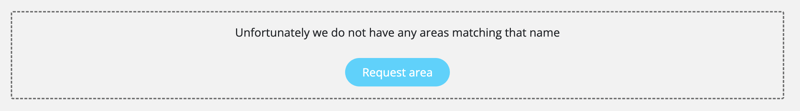
23/01/2023
Edozo Occupiers - No Occupiers message
We have added a helpful message to inform you when you are in an location of the map that does not have any occupier data.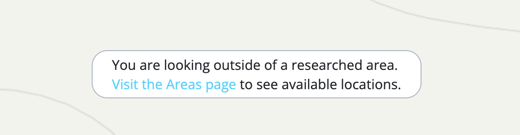
23/01/2023
Edozo Occupiers - Zoom to view occupied buildings
You can now click a new call to action on the map to zoom straight to the map level that we load in our occupier data.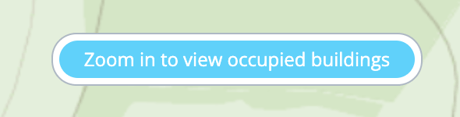
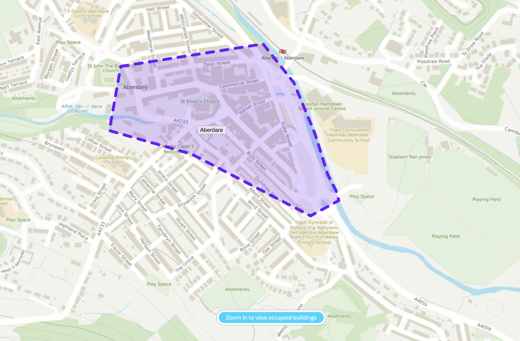
23/01/2023
Edozo Maps - Eastings & Northings Finder
You can now right-click on an area that you wish to obtain the eastings and northings for and it will be displayed to you in the context menu, you can then simply left-click on the coordinates and the information will be copied to your clipboard, ready for pasting into the relevant doc(s)
Works in Print and Export mode.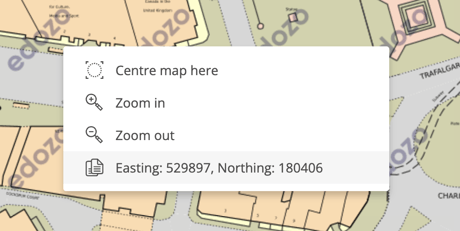
22/12/2022
Edozo Occupiers - Loading
Improved data loading animation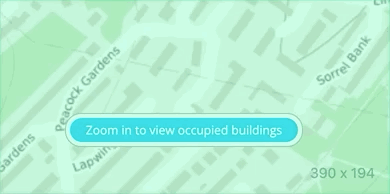
20/12/2022
Edozo Maps - Duplicate Map
- Duplicate a draft map from the 'My Maps' page 'Draft maps' tab
- Duplicate a purchased map from 'My Maps' page 'Purchased maps' tab
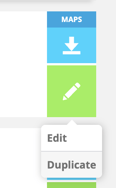
16/12/2022
Edozo Insight - DVM
24/11/2022
Edozo Occupiers - Areas Guide
Added a mention of our new 'Areas Guide' within the Areas List 'Area tokens' ℹ️ so that end-users can find the guide with a bit more ease.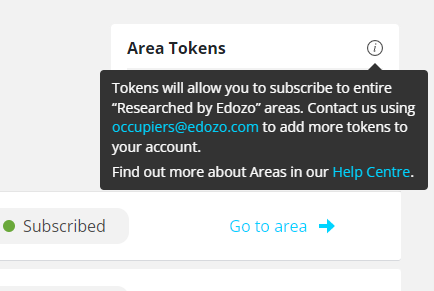
24/11/2022
Edozo Occupiers - Areas Guide
Added a mention of our new 'Areas Guide' within the Areas List 'Area tokens' ℹ️ so that end-users can find the guide with a bit more ease.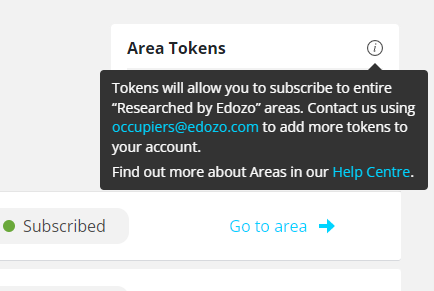
24/11/2022
Edozo Maps - VML
VML now available in 1:10,000 scale for A1 and A2.
01/11/2022
Edozo Help Centre - Areas Guide
To help users get the most out of our new Area purchasing functionality. See the page.
07/10/2022
Edozo Maps - New scales available!
New scales available on maps at 1:1000 and 1:2000
- Map Type
- MasterMap
- Colour
- B/W
- MasterMap
- Paper Size
- A0
- A1
- Orientation
- Portrait
- Landscape
- Scale
- 1:1000
- 1:2000
- Report Size
- Large
- Large
23/08/2022
Edozo Occupiers - Align Text
Is available for both text annotations and occupier names
Please Note: that the text will align based on the centre of the text box, therefore if you click 'align left' it will be left of the centre of the box.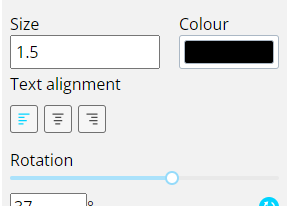
22/08/2022
Edozo Occupiers - Duplicate Text Box
CTRL+C with the text box selected will duplicate, alternatively you can use the side nav icon.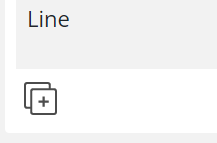
18/08/2022
Edozo Maps - Snap-to-Point
Now available as a tool when Editing a MasterMap map post-purchase.
11/08/2022
Edozo Occupiers - Specific Rotation Degrees
Users will now be able to set a specific degrees for text rotation, making it far easier to ensure all text is lining up neatly at the correct angle.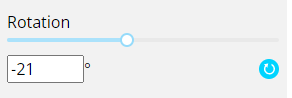
10/08/2022
Edozo Maps - Z-index
Change object position/layer in the context menu
- Bring to Front
- Send to Back
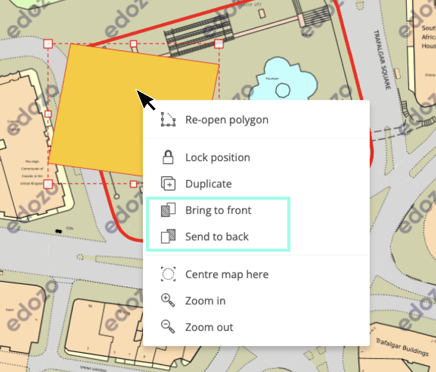
09/08/2022
Edozo Occupiers - Link to the Help Centre
Added on the top nav of Occupiers (all products now have the Help Centre link).
09/08/2022
Edozo Occupiers - New Colour Option
Default Occupier polygon colour has now been added to our colour picker #FFFBCF.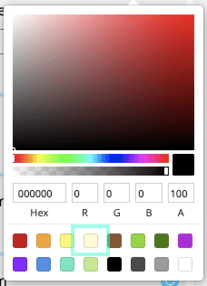
20/07/2022
Edozo Help Centre - Print page
15/07/2022
Edozo Insight - Product enhancements
- Edozo verified badge on deals researched by us
- Improvements to filtering
10/07/2022
Edozo Maps - Enhancement to CAD Export functionality
Users can now use many, many more nodes/points in their custom export area.
22/06/2022
Edozo Maps - Dashed Line
Users can now change their Line type and change from the default solid line to a dashed line.
21/06/2022
Edozo Insight - BTR
26/05/2022
Edozo Maps - GetMapping Aerial layer
Our OS Aerial layer has now be replaced with the GetMapping Aerial layer.
20/05/2022
Edozo Maps - Z-Index
Improvements to our Z-Index object layering.
11/05/2022
Edozo Occupiers - Paper print sizes
Added additional paper print sizes
A1 - Portrait & Landscape
1:1,000
1:1,250
1:2,500
A2 - Portrait & Landscape
1:1,000
1:1,250
1:2,500
10/05/2022
Edozo Occupiers - Add/Remove Point Tool
Users can now, add and remove nodes to edit the shape of;
Lines (Line Tool)
Arrows (Arrow Tool)
Filled polygon areas (Feature Fill)
28/04/2022
Edozo Occupiers - Line Tool
Outline a specific building or area.
28/04/2022
Edozo Maps -Aerial MasterMap Hybrid Layer
Contact us for more details.
22/04/2022
Edozo Maps - Rotate Text Box
20/04/2022
Edozo Occupiers - Feature Fill
Fill in specific areas with colour blocks.
20/03/2022
Edozo Insight - New Search Tools
- Draw a Search
- Radius Search
20/03/2022
Edozo Occupiers - 1:1000 scale
Added the 1:1000 scale when creating your plan.
18/03/2022
Edozo Occupiers - New tools
- Text Tool
- Arrow Tool
15/03/2022
Edozo Maps - B/W DXF & DWG formats
Please enquire here
26/01/2022
Edozo Maps - Larger Print Sizes
When using the Street Map or MasterMap you can now set additional print frame sizes of A0, A1 and A2.
26/01/2022
Edozo Maps - MasterMap Wider Area
The ability to zoom out further on the MasterMap layer is now available upon request, please send your request here if you wish to have this enabled on your account.
20/10/2021
Edozo Maps - Shape Files (SHP)
Shape (shp) files will now be available for any purchased export area and can be accessed from the My Maps page in the download section.
20/10/2021
Edozo Maps - Setting Extents
Users can now draw a shape on the map and set out the exact proportions they wish their shape to be, simply click on your drawn polygon and you will see the options on the left side navigation - there you can input your desired measurements.